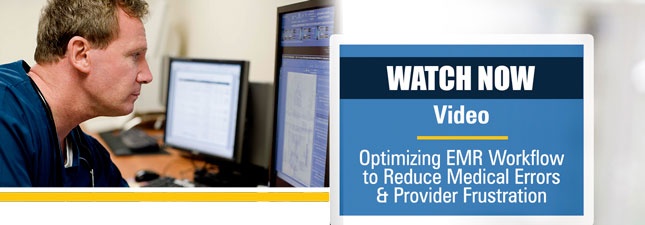With HITECH in full swing and hospitals and health systems across the nation implementing electronic medical record systems, some for the first time, many are finding that the MEDITECH solution, while fantastic for billing, coding and reporting, perhaps leaves a little to be desired where the end-users in the ED are concerned. Many ED providers accustomed to structured paper chart templates found themselves essentially unsupported on the EMR front. Answering the call for , we developed RSQ® Modules for EMRs solution.
With HITECH in full swing and hospitals and health systems across the nation implementing electronic medical record systems, some for the first time, many are finding that the MEDITECH solution, while fantastic for billing, coding and reporting, perhaps leaves a little to be desired where the end-users in the ED are concerned. Many ED providers accustomed to structured paper chart templates found themselves essentially unsupported on the EMR front. Answering the call for , we developed RSQ® Modules for EMRs solution.
We often receive inquiries about how our RSQ® Modules for EMRs solution is actually deployed, how long it takes, etc. To answer these and other frequently asked questions related to implementation, we started this blog.
"How do you carry out these projects?"
Fully deploying this comprehensive suite of approximately 140 physician documentation templates, which cover the gamut from ankle sprains to fevers to strokes, would be a daunting task to perform manually. To alleviate this pain, we have partnered with Blue Health Technology (BHT) to script the content directly into MEDITECH. What previously could have taken a team of analysts several months to enter by hand can instead be loaded via scripts in just a few weeks.
We start our implementations with a pre-scripting checklist that we review with the hospital's team. This helps us get all of our ducks in a row so that the scripting is conducted smoothly and expediently. Also, this presents the first opportunity for our clients to customize the build. Any formatted data the hospital has developed or nursing queries the hospital wants shared can also be loaded into TSG's scripting specifications so they are represented in the templates.
With the pre-scripting checklist completed and any requested customizations applied to the specifications, the scripting project begins in earnest. We'll first load content for a few test templates into the TEST environment for physicians to review. This second opportunity for build customization is essential to the success of the project because it fosters provider buy-in while ensuring that local practices are accommodated and regional regulatory requirements are met. After all, docs in New York might not practice exactly the same way as those in Texas, and the requirements and regulations in Florida might not be mirrored in California.
Once providers have signed off on the test templates, we update the specifications and script the entire build into both TEST and LIVE. TSG finally conducts a QA check of the scripting to ensure that what was intended to be loaded was loaded correctly before turning the build over to the hospital's team.
"How long do these projects take?"
Because of the period of physician review and implementation of associated customizations, deployments of RSQ® Modules for EMRs vary in terms of time to completion. However, the scripting portion of the build project is standardized and accounts for about 4-6 weeks of the total project. TSG's QA adds about 1-2 weeks.
That said, TSG expects all scripting deployments of RSQ® Modules for EMRs to be completed within 120 days from the first day of scripting. This includes ample time for physicians to review and play with the test templates and accommodates a significant amount of build customization. Notably, most builds are completed within 90 days.
In our experience, hospital clients with strong, involved physician leadership complete the project the quickest, as well as those who incentivize provider review or otherwise allot time for them to conduct their reviews. To the contrary, hospital clients with disinterested physician leadership or those hospitals that expect providers to conduct physician review "on their own time" experience the lengthiest implementations.
"How will this project impact the workload of my staff?"
Because the content is loaded by BHT's scripts, the burden added to your staff's workload is minimized.
Before the project begins, some time from a network admin will be needed in order to set up virtual workstations, remote access for TSG and BHT, and dictionary access within MEDITECH. Additionally, the network admin is responsible for loading and installing RSQ® Resources (RSQ® Knowledge Base and RSQ® Assist). Finally, the network admin may be needed to help resolve any access/connection issues that might arise during the project.
In addition to the network admin, two analysts will be needed as points of contact for TSG (a primary POC and a backup). The analysts' additional responsibilities due to this project will be limited to corresponding with TSG's project manager, attending project meetings, loading test patients for TSG's QA, and answering questions about the facility-specific characteristics of the MEDITECH system. Once the project is completed, these analysts will be responsible for turning on the templates and implementing minor future content updates.
On the clinical side of the project, one provider will be needed to champion the build. This provider will be responsible for organizing provider review (self-conducted or delegated) and communicating requests for customizations, as well as following up with the other ED providers to complete their online training.
"How will this project impact the system?"
No system downtime need be incurred as a result of installing these MEDITECH Physician Documentation templates. The content being loaded into MEDITECH does not interfere with daily operation or reporting, and providers will be able to chart normally while the project is being conducted.
Once the build is completed and QA'd, the hospital analysts assigned to this project simply update the necessary reports to make TSG's templates active and available. Because TSG's templates are intuitively and consistently named, it is the hospital's choice whether to deactivate the old templates or to run them in parallel with TSG's templates.