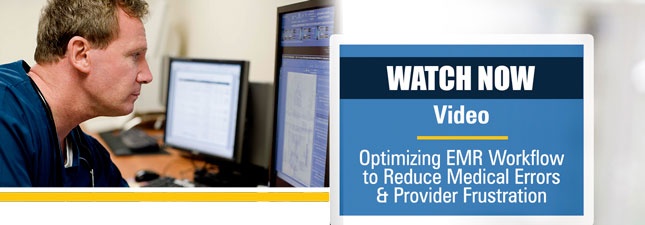Over the last several months, many of our articles have focused on the importance of redesigning physician documentation systems to increase patient safety and minimize diagnosis-related errors. If you are familiar with The Sullivan Group, you clearly understand the alignment of that topic with our mission and the role we have played with many health systems and EMR vendors to further that mission. However, we also recognize the importance of efficiency, speed, and productivity in the ED and how cumbersome physician documentation systems in the enterprise EHR can lead to an increased frustration and burnout by EM practitioners.
Over the last several months, many of our articles have focused on the importance of redesigning physician documentation systems to increase patient safety and minimize diagnosis-related errors. If you are familiar with The Sullivan Group, you clearly understand the alignment of that topic with our mission and the role we have played with many health systems and EMR vendors to further that mission. However, we also recognize the importance of efficiency, speed, and productivity in the ED and how cumbersome physician documentation systems in the enterprise EHR can lead to an increased frustration and burnout by EM practitioners.
Recent publications indicate that many practitioners working on the market-leading EHRs are spending up to 50% of their clinical time at the computer, and many spend another 1 to 2 hours at home finishing up their patient charting. This is absolutely unacceptable, and it wasn’t always this way. Not too long ago, documentation could be done contemporaneously at the bedside or immediately after the encounter using handwriting, dictation or paper templates. The chart documentation experience would average 1.5 to 2 minutes per chart, at least in the emergency medicine environment. The documentation time has now increased to over 5 minutes, and it is sometimes up to 8 to 10 minutes for many patients. The inefficiency and loss in productivity is staggering when you extrapolate it nationally to 135 million ED visits.
Recognizing that their physician documentation application is sub-optimal for users, enterprise EHR vendors suggest using smart phrases, dot-phrases or other “shortcuts” that circumvent their templates. Many practitioners have adopted these workarounds to avoid the inefficient templates. Essentially, they can say one phrase — e.g., “abdominal pain” — and the application populates an entire abdominal pain chart with a few blanks left for the provider to edit or populate. While this does provide a quicker way to document, it also increases the risk of contradictory statements in the medical record and exposes the provider to further scrutiny and potential RAC audits. Over the last several years, we have heard of many cases where a dot-phrase or macro has led to alarmingly inaccurate documentation, such as “Pelvic Exams in a Male”; “Normal Ambulation in a Paraplegic Patient”; and “MDM notes inconsistent with H&P and Labs.” Also, medical records, specifically the History & Physical Exam and Review of Systems, begin to look very similar for disparate complaints, which indicates that a copy-and-paste technique is frequently utilized, but often not edited and individualized for a particular patient encounter.
 With this in mind, we pose the question – Should the physicians be forced to adapt their practice of medicine to align to the EHR software design or should EHR software design adapt to align with the practice of medicine? We believe firmly in the latter approach, and below we have offered 3 suggestions for making the physician documentation system more efficient for users while adhering to best practices.
With this in mind, we pose the question – Should the physicians be forced to adapt their practice of medicine to align to the EHR software design or should EHR software design adapt to align with the practice of medicine? We believe firmly in the latter approach, and below we have offered 3 suggestions for making the physician documentation system more efficient for users while adhering to best practices.
Clinical Content, Normals & White Space
Chief complaint-specific content, age and sex stratified, is a good starting point to help reduce the number of data/elements displayed to the provider. We have found that limiting the number of fields/queries to the most important and commonly documented elements for that patient presentation can help reduce the instinctual feeling physicians have to document every line. Also, if you adopt a chief complaint-specific strategy, then you can also tailor “Normals” for specific sections of the Physical Exam. For example, having “All Normal” on the neck exam of an MVA template should appear differently than “All Normal” on the neck exam of a Child with Fever template. In addition to the chief complaint-specific clinical content, there should always be enough white space to free text and/or dictate specifics of that patient encounter to give the physician/user more flexibility.
Recall Previous Patient History & Data
This concept appears to be more common with the EHR vendors and can help facilitate the workflow. Previous pertinent findings and the Past Medical History data should be available to the attending physician; this can help cut down on redundancy of documentation. Also, the nursing notes should and can pass through to the physician notes in many of the major EHR systems. While these notes can pass through, one key issue to keep top of mind is how the physician finds and reviews that information, how he or she can adjust the information in the event it is incorrect, and how that information is applied to the medical record.
Pertinent Findings Communicate from Section to Section
A relatively recent analysis in the Annals of Emergency Medicine points to 4,000 “clicks” by a physician in a typical ED shift. To help cut down on these clicks, the EMR should populate elements in the ROS and MDM sections based on what has been documented by the physician in the History. For example, if the chief complaint is Chest Pain and Shortness of Breath, then the Associated Symptoms in the History should automatically document Shortness of Breath and the Cardiovascular and Respiratory systems should be populated in the Review of Systems. If done correctly, 2 clicks in the History (Chest Pain and Shortness of Breath) can actually document 2 systems in the Review of Systems section. Taking this one step further, other “Risk Stratifying” elements should be populating the appropriate Evidence-Based Algorithms and Medical Decision-Making notes. For example, documenting the presence or absence of Hemoptysis in the Chest Pain patient should pre-populate the Modified Wells Calculator and PERC Calculators for the physician.
Our hope is that the physician documentation workflow can return to a more contemporaneous activity and limit the number of unfinished charts that languish. This is only achievable with a program that is built specifically with speed and efficiency in mind. High-quality clinical content, visual guidance, and evidence-based algorithms don’t help much if you are documenting from your home two hours after your shift ended. In fact, consider seeing 20 patients during a day at the office or a busy 8-hour shift in the emergency department, and then going home and documenting on one-half to three-quarters of them. That memory recall is simply not available for the level of documentation required today; adapting the EHR software to embrace the practice of medicine is the key.
Related EMR Content:
- The History of EMRs & Opportunities to Improve Patient Safety
- Should your EHR Documentation Templates Include Chief Complaint-Specific Content?
- Does Guided EMR Documentation Impact Clinical Practice, Documentation Compliance and Outcomes?
- Clinical Decision Support in the “Mental Workflow”
- Embedding Evidence-Based Medicine into EMR Physician Documentation
- Vital Signs: Leveraging the EMR to Heighten Awareness
- Striking the Balance with EMR Risk Notifications